Creating a budget for your handmade or creative biz isn’t all that hard – but it does take time!
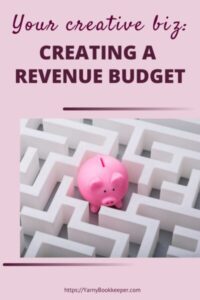
Last week we talked about how a budget:
- is more than just saying “NO” to buying that wonderful soft, squish yarn that was on sale (when you already have close to $2,000.00 worth of yarn in inventory).
- makes your money work for you.
- And, how those dollars have a job to do – that includes putting money into your pocket (aka paying yourself)
This week, we’re actually going to start creating a budget and yes, it’s a process.
There are three main pieces to a budget:
- Revenue budget (which we’ll talk about this week)
- Cost of Goods Sold & Expense budget (which we’ll talk about next week)
- Then our overall budget (which we’ll talk about in 2 weeks)
As we work through this process, you’ll see that a budget helps with goal planning and determining your fair hourly wage too.
Because we’re only a little over a month into the New Year, we’ll work with last year’s REAL numbers and start creating a revenue budget for this year.
Creating a budget isn’t all that hard to do…..it’s sticking to it that can be oh so very difficult. There are just too many variables. Your budget isn’t written in stone, but it is a nice roadmap to achieving your goals.
So…..
Think about last year for a moment.
Did you have a goal in mind for your revenue budget for the year?
You know, that amount you wanted to make BEFORE you starting deduction Cost of Goods Sold and Expenses? Do you remember roughly what that magic number was?
Now, grab last year’s Profit and Loss Report – hopefully it’s at least in Excel/Google Sheets/Open Office and broken down by month.
Add a new sheet/tab, call it Revenue Budget.
At the very top, add the following labels:
- “2019 desired revenue”, next to it enter that magic number that equaled your desired revenue for the year.
- “Monthly income to meet desired goal”, next to that enter a formula =(cell containing desired revenue)/12. This number tells you what you need to make each month in order to meet that annual goal.
- “Desired Hourly Rate”, enter the hourly rate you wanted to make in 2019
- “2019 Actual GROSS Revenue”, this is the amount of revenue JUST from your designs, finished items, or whatever it is that you do
- “Actual Average monthly income” this is a formula =(actual gross revenue)/12
- “Actual hours worked in 2019” – enter the total number of hours you worked in all aspects of your biz. If you aren’t tracking the time you spend on all aspects of your business, you’ll never know if you’re meeting your Fair Hourly Rate/Wage.
- “Actual Hourly Rate” – this is a formula =(Actual gross revenue)/# of hours worked
- “2019 ADJUSTED Gross Revenue” this is where you add in the total of any other income (Ad revenue, commissions, etc.) to your total Gross Revenue)
- “Average Monthly Adjusted Gross Revenue”, another formula =(2019 ADJUSTED Gross Revenue)/12
- “Adjusted Hourly Rate”, another formula =(2019 ADJUSTED Gross Revenue)/(Actual hour worked in 2019)
The header of your Revenue Budget sheet/tab should look very similar to this:
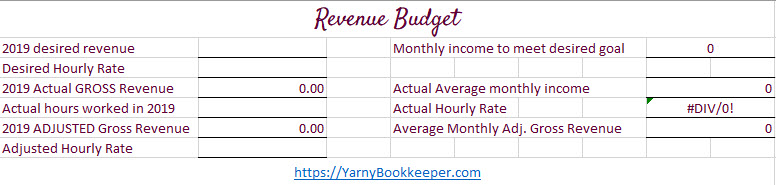
NOTE: Remember, I’m basically a numbers gal – so I tend to look at things differently than most people do. ?
Now, switch over to your Profit & Loss from 2019, select and copy all of your Income numbers and paste that info into your Revenue Budget sheet.
Then copy and paste all of your OTHER Income (money you made from Ad Revenue, commissions, etc.) and paste that into your Revenue Budget sheet as well.
Your Revenue Budget spreadsheet should now look like this:

Now, start creating those formulas in the header and evaluating the information there.
- Did you meet your desired revenue goal?
- Was your average monthly income on target?
- How many hours did you spend on ALL areas of your business?
- What was your Actual Hourly rate?
- How much did you end up giving in Sales/Promotional discounts?
- Would you have met your desired annual income without Ad revenue, commissions, etc.?
- When you look at your monthly GROSS revenue can you pinpoint why income was higher/lower in some months over others?
These are just some of the things that your Revenue Budget can tell you.
Important notes about the Revenue Budget:
Gross Revenue equals the sum of all income MINUS Sales/Promotional Discounts. Make sure that you know the amount of Sales/Promotional Discounts that occurred on a monthly basis. This amount is subtracted from all of your Income Categories to give you the Gross Revenue amount. Knowing how much you offered in Sales or Promotional Discounts really impacts your bottom line revenue. It also helps you to determine if you are offering too high of a discount or offering your patterns for free for too long of an introductory period.
Other income (ad revenue, commissions, etc.) is taken into consideration and added to Gross Revenue AFTER the fact. The reasoning behind this (in my opinion) is that you should analyze your Revenue Budget based on the primary focus of your business. Receiving money from Ads or Commissions is not the primary focus of your handmade or creative business – it’s more like the icing on the cake.
Let’s create your income goals for the current year!
The first thing you want to do is to copy the rows from the top of your spreadsheet and paste them below last years numbers.
- Change all the references of 2019 to 2020.
- Update your formulas.
- Enter your desired revenue for 2020 – remember, this is the amount of money that you want to make from your primary business (pattern sales, sales of finished items, or perhaps from tech editing).
- Calculate your monthly income to meet that desired annual goal.
Now comes the fun part! Figuring out HOW you’re actually going to increase your GROSS Revenue. Do you need to:
- increase your hourly wage?
- decrease your sales/promotional discounts?
- expand your exposure by adding another craft fair?
You can also take your Total Gross Revenue and divide it by the number of people you sold to and come up with an “average” of what each customer is worth and then determine how many new customers you need to attract.
Monitor your progress by copying in the Income portion of your P&L and complete it each month, making sure the formulas in your current year header are correct.
What do you think of budgeting so far?



Hi Nancy, I had a question in regards to this post. I started my business in October 2019, how would I go about starting a budget without any info from the previous year? I am very green when it comes to bookkeeping & business financials.
Thanks Diana G
Hi Diana!
Oh girl, you are in luck! That’s what the post (going live) on 2/17/20 is all about! Until then work on your (what you’d like for) Revenue budget 🙂
Stay tuned! Sorry I’m being such a tease.